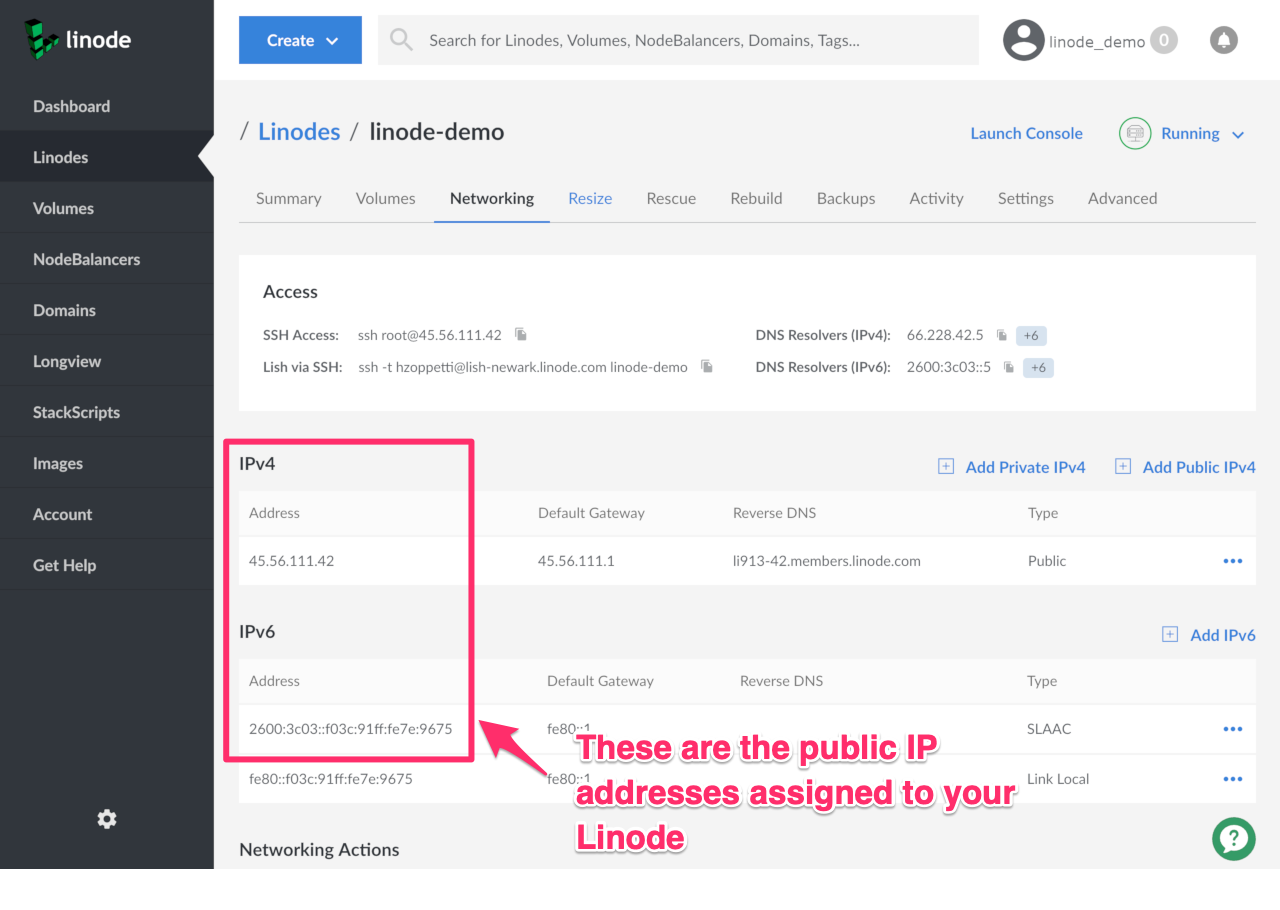Find Your Linode's IP Address
Updated by Linode Written by Linode
Finding your Linode’s IP address (or addresses) is easy and can be done in two different ways.
From the Cloud Manager
Log in to the Cloud Manager.
From the Linodes tab of your account, select the Linode you want to work with.
Click the Networking tab.
View more information about the IP by clicking the more options ellipsis to the right, then click View in the exposed dropdown menu.
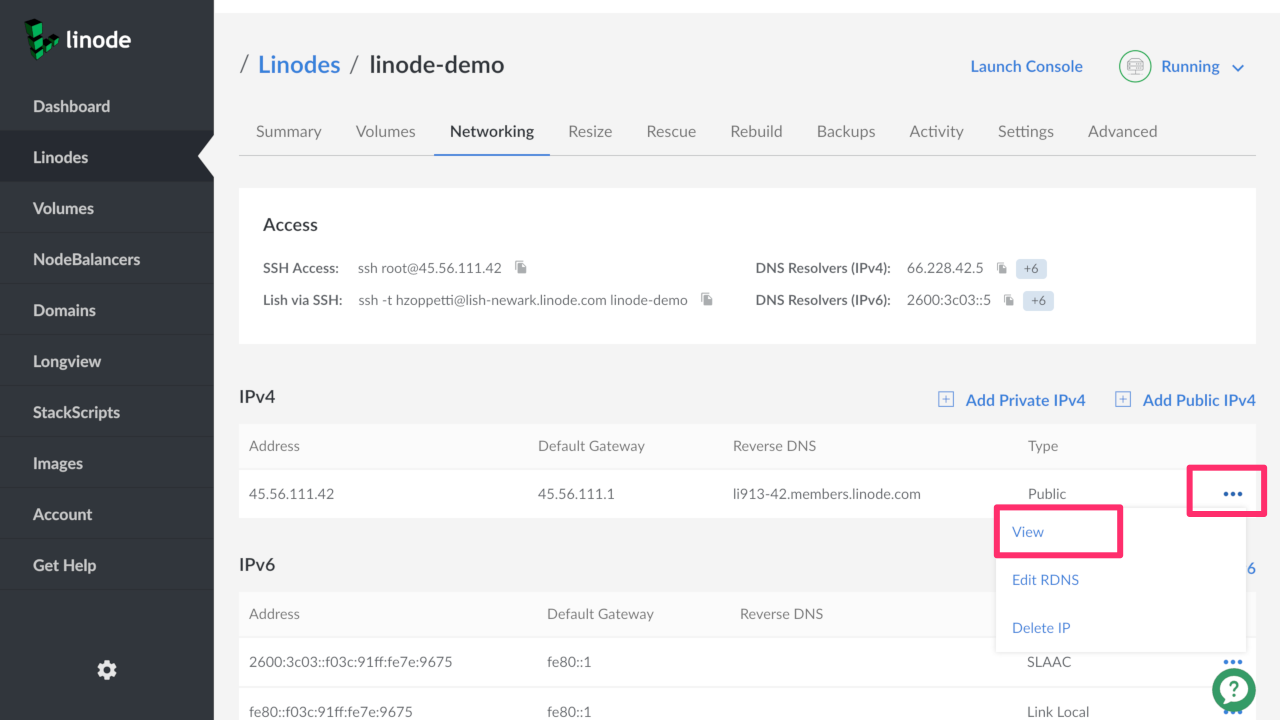
A side panel opens to reveal more networking information including the subnet mask.

From an SSH Session
Use the command below to view your Linode’s IP addresses:
ip addr | grep inet
An example of the output:
root@localhost:~# ip addr | grep inet
inet 127.0.0.1/8 scope host lo
inet6 ::1/128 scope host
inet 45.56.111.42/24 brd 45.56.111.255 scope global eth0
inet 97.107.134.191/24 scope global eth0:1
inet 192.168.192.154/17 scope global eth0:2
inet6 2600:3c03::f03c:91ff:fe73:9675/64 scope global mngtmpaddr noprefixroute
inet6 fe80::f03c:91ff:fe26:7e8e/64 scope link
The output shows:
- Two public IPv4 addresses,
45.56.111.42and97.107.134.191 - One private IPv4 address,
192.168.192.154 - One public IPv6 address,
2600:3c03::f03c:91ff:fe73:9675 - One private IPv6 address,
fe80::f03c:91ff:fe26:7e8e
NoteDHCP will only recognize one IPv4 address. If you have more than one IPv4 address assigned to your Linode, you must either set those addresses statically or enable Network Helper. Otherwise, those addresses will not be usable to the system, nor will they display in
ipcommands. See the following guides for more information:
Join our Community
Find answers, ask questions, and help others.
This guide is published under a CC BY-ND 4.0 license.